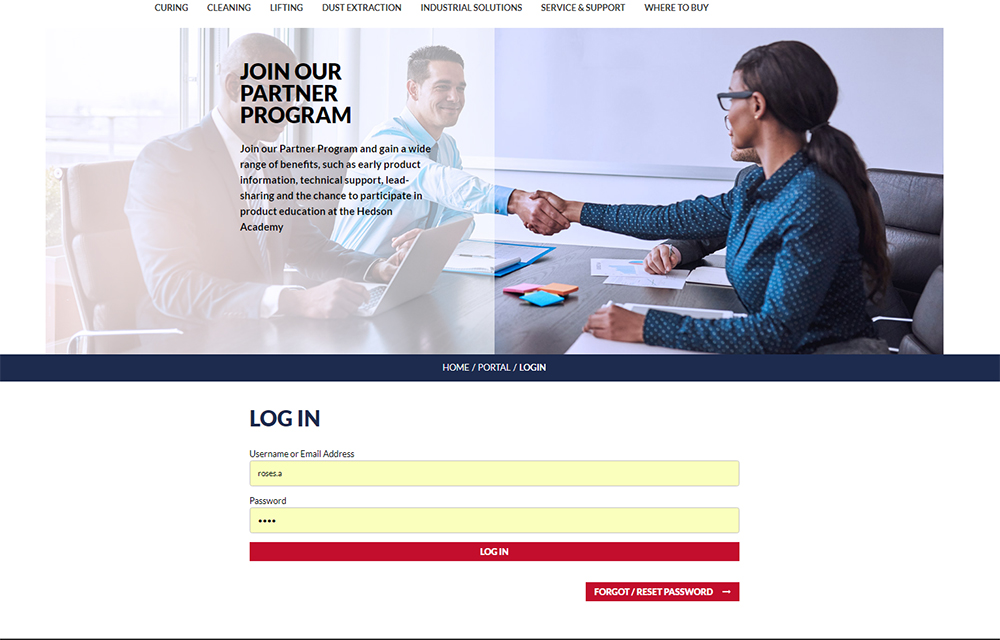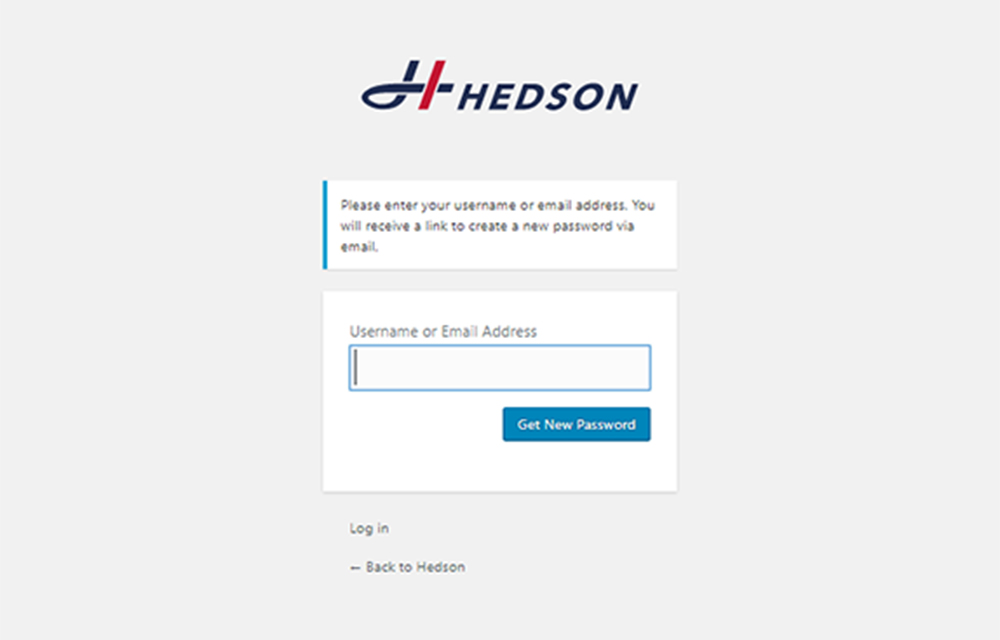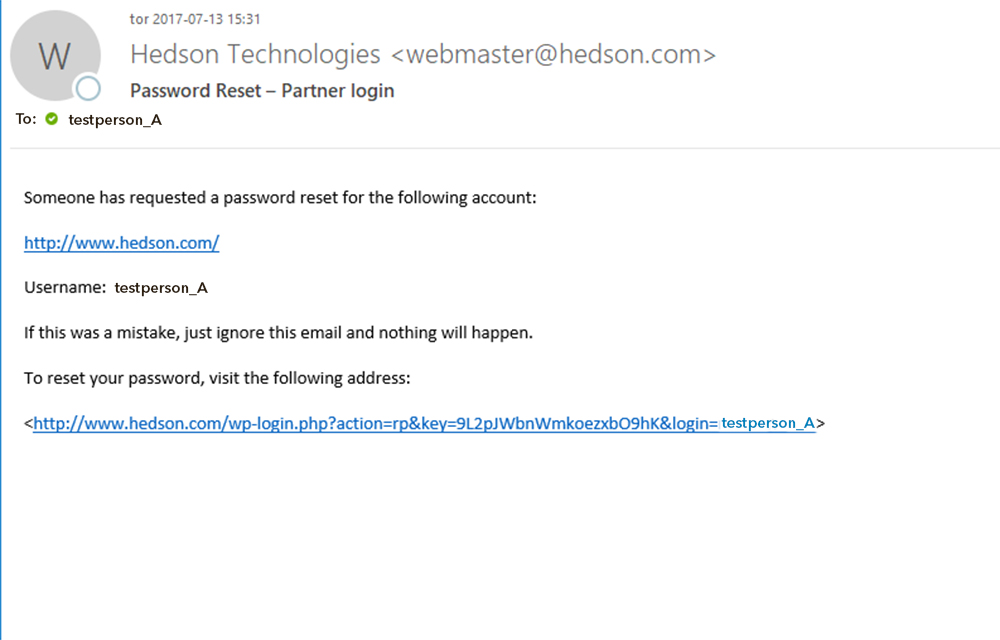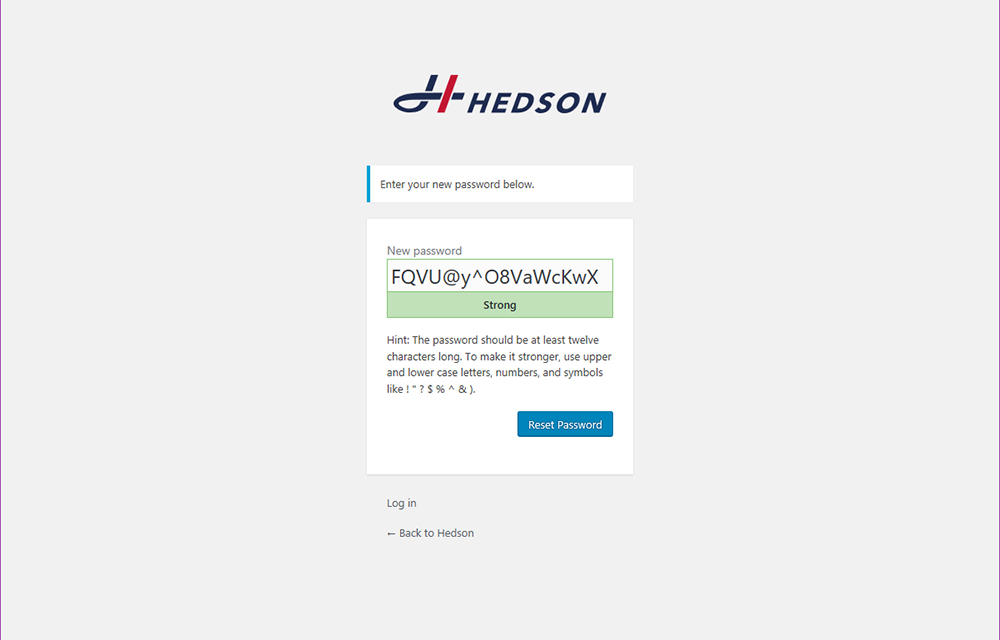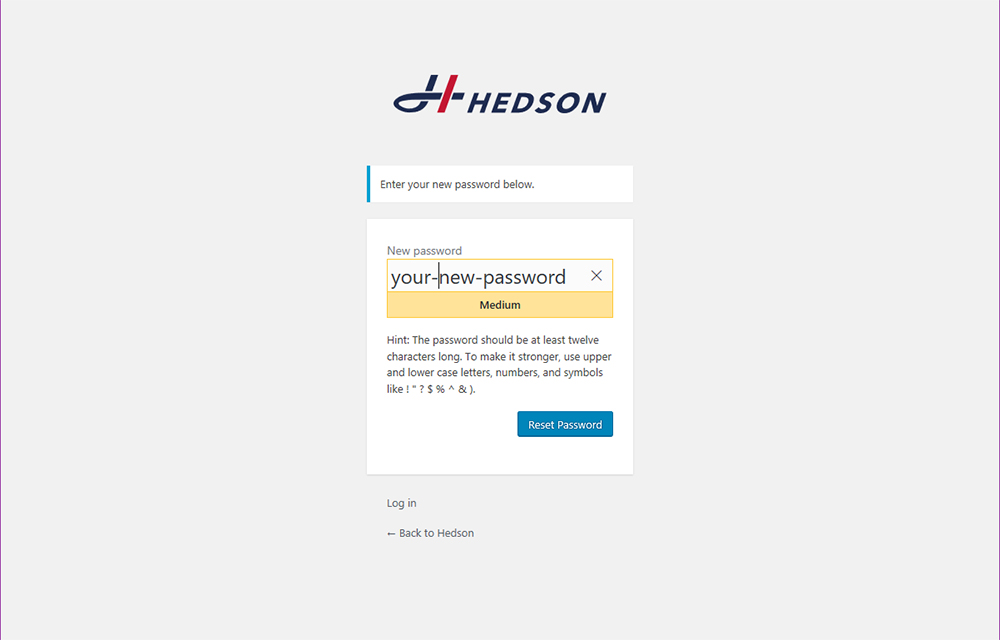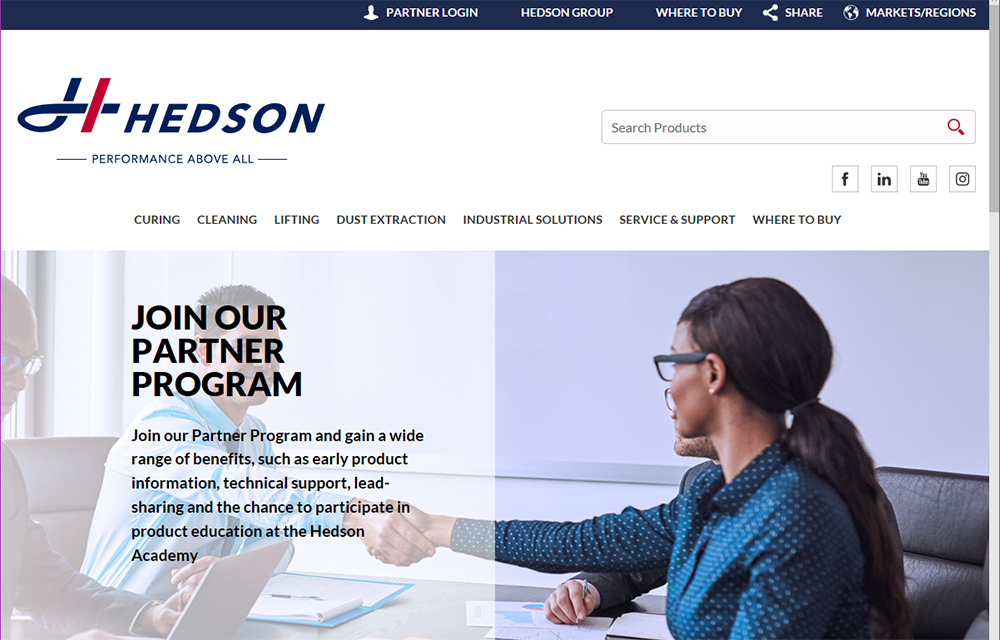Change your password
If you forgot your password or would like to change it – below is a quick-guide to how to manage that.
Click on the button “Forgot/change password”. Enter your username and you will receive a email to the email address that is connected and registered to the account of yours. There will be a link included in the email, click the link and you will be redirected to a page where you receive a automatically generated password. Either use this or choose a password that suits you. You will now be able to login with your new password.
If any questions – please let us know!